Are you searching for a working Beaver Builder coupon? Well, it’s your lucky day because you’ve landed on the right page.
Don’t know a lot about coding but still want to design your website yourself? Don’t worry because Beaver Builder has your back. WordPress has many drag-and-drop builder plugins, but most of them don’t offer the flexibility and features Beaver Builder does.
It has a huge number of templates that you can customize to create amazing pages for your website. But it can be a little expensive if you buy a Beaver Builder plugin subscription without a coupon.
That’s why I brought you this post that includes a valid Beaver Builder Coupon and a how-to guide on claiming that coupon. In the end, I will also explain the pricing plans of Beaver Builder for you.
Table of Contents
Working Beaver Builder Coupon & Discount Codes 2025
When I was searching the internet for a working Beaver Builder coupon, I found a lot of them, but only one of them is currently working. This valid coupon gives you a total discount of 40% on the yearly plans of Beaver Builder. There are no monthly plans available in Beaver Builder right now.
So if you are planning to use Beaver Builder for a long time, then I would suggest you go with it. But there’s a catch with this coupon it only works when you renew your yearly subscription. That means you will get the 40% off on your plan for the upcoming year.
This is the only working coupon I found. Beaver Builder also offers a few discounts occasionally offers, so if it will offer something in the future, then I will update it right here.
How To Claim Beaver Builder Coupon Easily?
The easy part was knowing about the coupon. Now, this part can be tricky if you don’t follow all the steps in a proper manner. I have claimed this coupon for myself, and the steps I used to claim this coupon are given below. So let’s take a look at it.
Step #1. Visit the official website of Beaver Builder by just clicking on this link. Once you click on this link, it will show you the homepage of Beaver Builder, which you can see in the below screenshot.
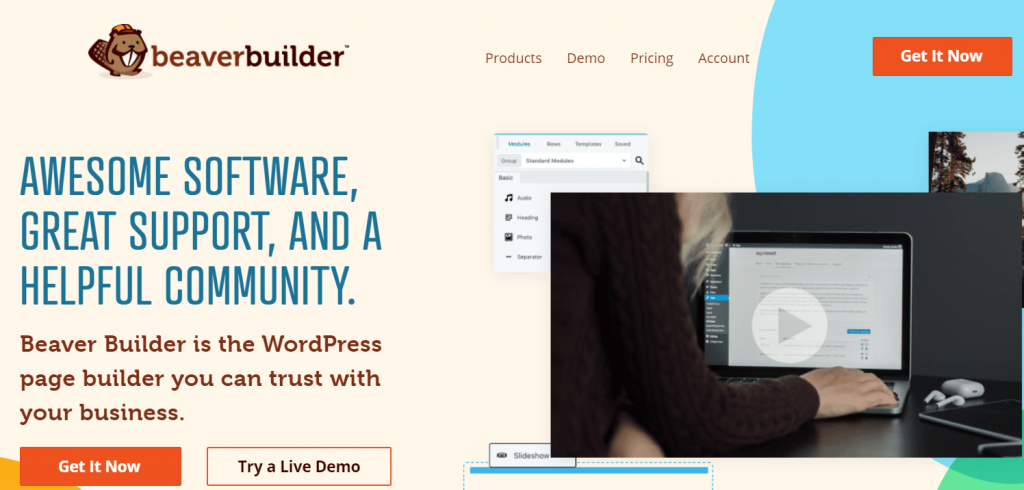
Step #2. Click on the pricing option on the homepage to see all the pricing plans of Beaver Builder. There are 3 plans available right now, and all of them offer similar and some different features. So choose any one of them accordingly. To showcase you guys, I am choosing the Pro plan. Just click on the “Get Started” button to move forward to the next step.
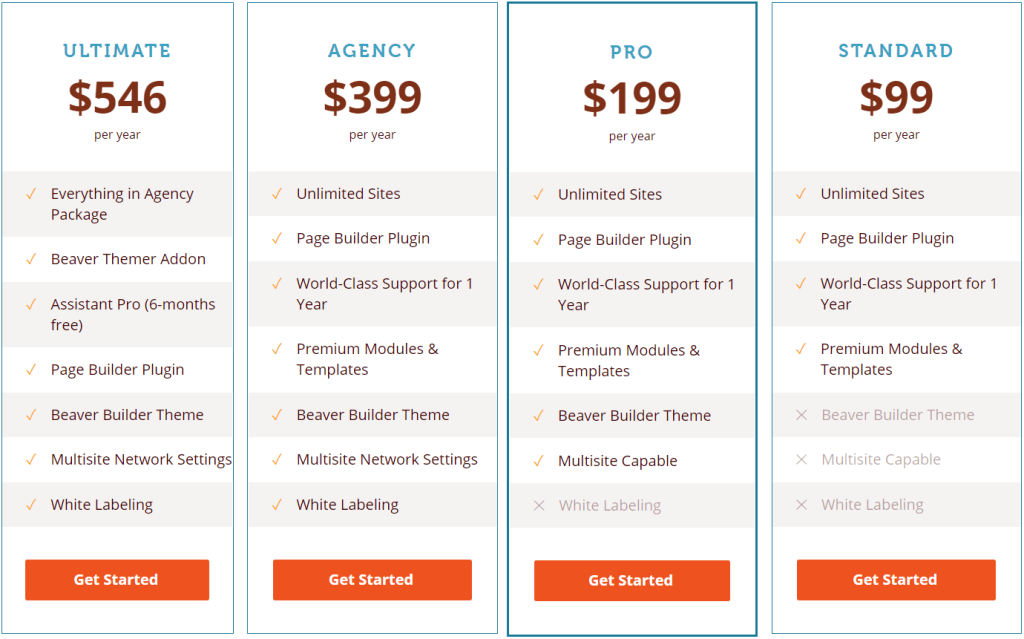
Step #3. On the next page, you need to create a new account for Beaver Builder using your name and email address. From there you will see that the Pro plan is added to your cart. You can also add the Beaver Builder Themer Plugin add-on to the cart as well.
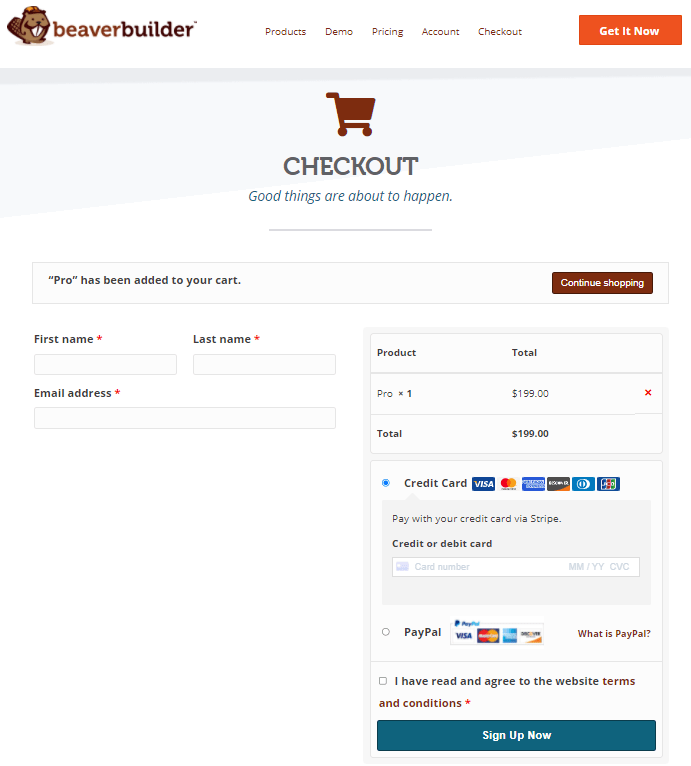
Step #4. Now the last step requires you to choose a payment method. You can choose between a credit card and PayPal. If you choose the credit card option, you must enter all your credit card details. Once you’re done, just tick mark the terms and conditions box and click on the “Sign Up Now” button.
Once you complete your purchase, an account activation mail will be sent to your registered email address. You will receive the username and password in the same email. Now you can use Beaver Builder seamlessly to design as many websites as you want.
Beaver Builder Overview
Beaver Builder is the best page builder which offers robust and advanced features for professional web developers. It is one of the most widely used front-end page builders for WordPress. It also offers a dedicated theme builder to work alongside it. With the help of Beaver Builder editing your theme is very easy as editing your pages.

Beaver Builder has a strong foothold in the developer community, encouraging site builders to build and design websites without the usual headache. It is much easy to start with Beaver Builder in terms of navigation and installation wise.
Beaver Builder Pricing Explained
You already know that Beaver Builder offers 3 plans to their users. Now you might be wondering about their prices and what these plans offer. Let’s discuss all these plans in detail.
1. Standard Plan: The Standard plan costs $99/year, and once you renew this plan for another year using the coupon then, you will get 40% off this plan. If you only want the basic features of Beaver Builder at an affordable rate, then this is the right choice for you. With this plan, you can add Beaver Builder on unlimited sites, use its Page Builder plugin, get customer support for a year, and get access to premium modules & templates.
2. Pro Plan: The Pro plan costs $199/year, and the renewal of this plan will also give you a discount of 40%. If you want more than just the basic features of Beaver Builder, then you should choose this one. This plan gives you access to all the features of the Standard plan. You will also get a Beaver Builder theme and multisite capability with this plan.
3. Agency Plan: The Agency plan costs $399/year, and you will get a 40% discount on this plan if you renew it for another year. If you are looking for advanced design features, then this is the plan for you. In this plan, you will get all the features of the Standard and Pro plans. Along with that, this plan gives you access to Multisite Network settings and White Labeling features.
4. Ultimate Plan This is an Ultimate Plan at a price of $546. It gives you more advanced features of Beaver Builder, such as creating layouts for archive pages, creating headers and footers, templates for the complete post, and templates for search pages as well. You can purchase this add-on separately or with a plan. It is up to you.
So these are the pricing plans of Beaver Builder. You can also download the Beaver Builder Assistant for your website for free to manage your WordPress website.
Pros & Cons Of Beaver Builder:
Here are some advantages and disadvantages of Beaver Builder, so without getting late let’s have a look.
Pros:
- Front end drag & drop builder interface
- Fast & lightweight plugin
- Pre-built design layout
- White Label branding
- Optimized code delivery
- Multisite Capable
- Best customer support team
Cons:
- No free trial or free plan is available
- A limited set of modules
Related Read:
Conclusion: Beaver Builder Coupon 2025
I have been using Beaver Builder to create designs for many websites for over a year. Instead of hiring a website designer, I can design my entire website with Beaver Builder even though I don’t have good knowledge of coding. This is the tool I have been looking for to save my money and do things on my own.
I have done my part by introducing you to this Beaver Builder coupon. Now it is time for you to make a choice. Let me know what do you think about Beaver Builder in the comment section below.
FAQs On Beaver Builder Coupon & Discount Codes
Does Beaver Builder offer a money-back guarantee?
Yes, Beaver Builder offers a 30-day money-back guarantee to its users. You can get a refund in case you don’t like their services.
How many websites can I add Beaver Builder on?
There is no limit on websites. You can use Beaver Builder on unlimited websites, once you purchase a plan on it.
Does Beaver Builder offer a free trial?
No, they do not offer a free trial however they do offer a hosted demo where you can use all the features of Beaver Builder on a demo website
Does it support any shortcodes?
Yes, Beaver Builder supports shortcodes, enabling it to see all your plugins with Beaver Builder.
How many sites can I use on Beaver Builder?
You are free to use unlimited sites on Beaver Builder.
How much discount does it offer?
Beaver Builder offers a 40% discount to all its customers.
Can I test Beaver Builder before purchasing it?
Of course, they offer a demo so that you can get to know about its features, you can also try its lite version with basic features.
Can I upgrade my membership?
Yes, you can upgrade your membership from the “My Account” page when you sign in to your account.